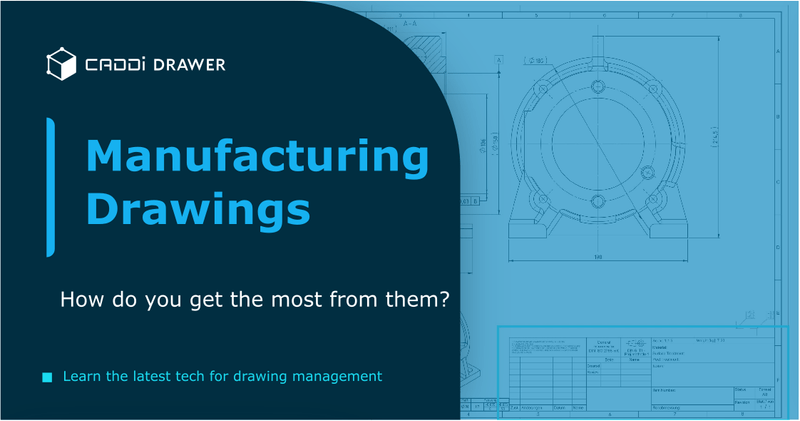Manufacturing drawings are specific diagrams that depict the exact dimensions and proportions of a product, part, machine, layout, or other technical item. They are related to something like an architectural blueprint in their specificity, but manufacturing drawings are focused on things that will be produced by machine shops. They contain all the information required to produce the depicted product.
What do manufacturing drawings contain?
Manufacturing drawings contain a complete representation of the object to be produced, alongside relevant information for the production.
In order to show all the angles and faces of a part, the drawing has to depict multiple perspectives simultaneously. This can look like showing both a front view and a side view next to each other.

Other times you may need to also show a top-down view to account for asymmetries. An isometric view can provide additional help in visualizing the final product.
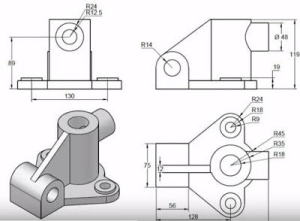
Sometimes, when vital information about the shape of the part is concealed by the part itself, an exploded view is necessary:
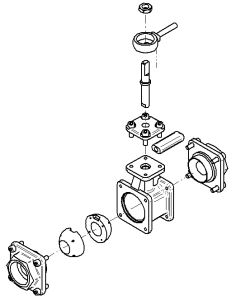
This is used more frequently with products made of several component parts assembled together. Instead of providing instructions for how to manufacture each part, it’s more about how the preexisting parts are assembled together.
Depending on the usage of the drawings, they will have different things labeled and highlighted. Common inclusions are the length of each dimension and the specific angles formed. This will allow the machines to create exactly what is depicted on the manufacturing drawing. If the part is based off of existing standards, those standards will likely be referenced in the drawing too. For example, if you produce sheets that are punched by holes of consistent sizing, your drawing may indicate that “hole punch A” should be used for a given hole, and “hole punch B” for another hole. It’s good practice to also include the diameter of these holes too, to ensure consistency and reduce error.
On top of the depiction of the part, manufacturing drawings contain other vital information for production in the form of a title box.

These blocks typically sit on the bottom right corner of your manufacturing drawing. They contain organized information about how to produce the depicted product. This includes:
- The material the part should be made out of
- The finish it should receive
- The tolerances for how inaccurate the machine can be when producing it
- How large each batch should be in each production
The title blocks often also contain information about the drawing itself, such as:
- The title of the drawing, and the name of the depicted product
- Who created the drawing
- When the drawing was created
- What revisions the drawing had since creation
- When the drawing was approved and by whom
Between the title block and the diagram, the manufacturing drawing should give anyone looking at it the necessary information to produce the part. It should also give them the information needed to investigate the history and purpose of the drawing.
Digital manufacturing drawings
In the modern era, manufacturing drawings are often produced by digital tools, known as Computer Assisted Drawing (CAD) software. These tools allow people to create and store drawings on the computer. This makes it easier to make drawings consistent and keep information accurate.
You can also scan old paper drawings into the computer for easier access and revisioning. Make sure to give them consistent and helpful names and tags in order to retrieve them easier.
However, regardless of how you produce or organize your digital manufacturing drawings, there will always be some shortcomings in their availability.
For example, if you’re producing a new drawing and looking for a similar old drawing to reference, your options for finding it may be limited. You may have to remember the specific name or ID number of the previous drawing. Memorizing these is difficult and tedious for experienced team members, and impossible for new hires.
Metadata, data attached to the manufacturing drawing to make it easier to find, can help with this process. For example, you can attach tags and labels to a drawing to help you remember where to find it later. However, this has issues too, including:
- Not remembering the exact wording used in tags
- Wanting to search for a quality of the drawing that wasn’t tagged
- Tags being applied inconsistently or incorrectly or not at all when the drawing is created
- Needing to learn what tags exist in the first place
- Tags being too general, returning thousands of hits that you have to dig through
These issues can create data gaps. Even if the data is technically somewhere in your system, if people, especially new hires, can’t find it in a reasonable amount of time, it may as well not be there. Keep track of when data gaps occur, and make plans to solve them. This may include more robust tagging, training people on a tagging system, or new organizational structures.
The new era of manufacturing drawings
Even if you have good practices around fixing them, resolving data gaps can become an endless game of whack-a-mole. Fortunately, we have a better solution at CADDi.
Our revolutionary software automatically indexes all of your manufacturing drawings and makes them searchable and sortable with all the information in them. CADDi parses the very drawing itself, allowing you to search by simply sketching the sort of part you’re looking for, or uploading a similar drawing. We automatically and instantly find all the drawings that overlap in dimensions, features, and more.
On top of that, we make the data in your title blocks into true searchable assets. Older drawing digitization software required you to manually enter information in these blocks. CADDi’s OCR technology automatically parses them and makes them into sortable, filterable, and searchable fields.
Shave hours off searching for old drawings to make new designs faster and better. Once you find the drawings you need, we conveniently link every related piece of data about each design, from order history to quality rates to sales quotations.
See it all in action by trying out our interactive demo!